基于django中间件的思想,实现功能配置#
前言#
在学习django中间件期间,我们可以把不需要使用的中间件注释掉,就可以不使用这个中间件的功能,
MIDDLEWARE = [
'django.middleware.security.SecurityMiddleware',
'django.contrib.sessions.middleware.SessionMiddleware',
'django.middleware.common.CommonMiddleware',
# 'django.middleware.csrf.CsrfViewMiddleware',
'django.contrib.auth.middleware.AuthenticationMiddleware',
'django.contrib.messages.middleware.MessageMiddleware',
'django.middleware.clickjacking.XFrameOptionsMiddleware',
]
那么我们可以尝试着使用django中间件的这种思想,来实现 这种功能.
前期准备#
现在有个需求, 要实现一个群发信息的功能,通过邮件\短信\微信 通知信息.
实现:
先建两个文件:
# notify.py
def send_email(content):
print(f'邮件通知:{content}')
def send_msg(content):
print(f'短信通知:{content}')
def wechat(content):
print(f'微信通知:{content}')
from notify import *
def send_all(content):
send_email(content)
send_msg(content)
wechat(content)
if __name__ == '__main__':
send_all('版本更新')
这样就基本实现了初步的功能
importlib模块介绍#
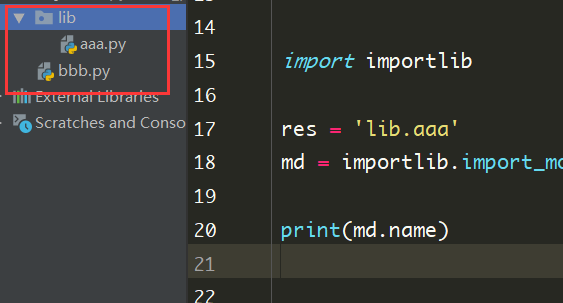
# lib文件夹下a.py
name = '你好啊'
# b.py
import importlib
res = 'lib.aaa' # 通过字符串的形式导入模块
md = importlib.import_module(res) # 相当于 from lib import aaa
# 注意: 字符串的最小单位是文件,不能是文件里面的名字
print(md.name)
基于django中间件的编程思想#
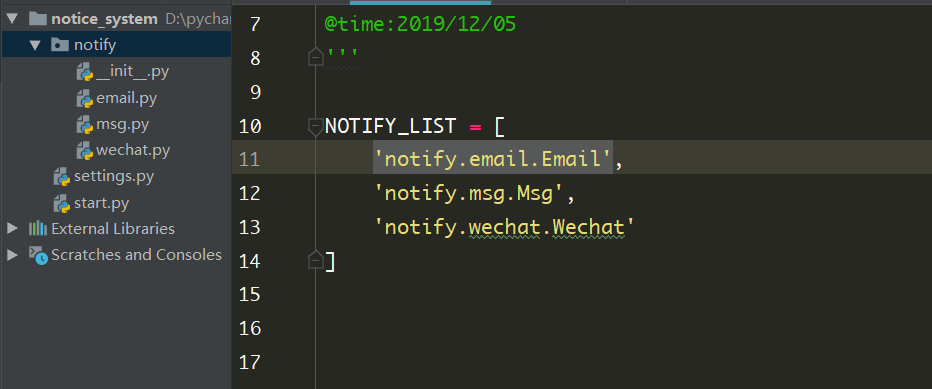
# notify文件夹下 __init__.py
import settings
import importlib
def send_all(content):
for path in settings.NOTIFY_LIST: # 'notify.email.Email'
module_path, cls_name = path.rsplit('.', maxsplit=1)
md = importlib.import_module(module_path) # from notify import Email
cls = getattr(md, cls_name) # 获取到文件中类的名字
obj = cls()
obj.send(content)
# email.py
class Email(object):
def __init__(self):
pass # 这里写前期的准备
def send(self, content):
print(f'邮箱通知:{content}')
# msg.py
class Msg(object):
def __init__(self):
pass
def send(self, content):
print(f'短信通知:{content}')
# wechat.py
class Wechat(object):
def __init__(self):
pass
def send(self, content):
print(f'微信通知:{content}')
# settings.py
NOTIFY_LIST = [
'notify.email.Email',
'notify.msg.Msg',
'notify.wechat.Wechat'
]
# start.py
from notify import *
send_all('我很不好')
django中settings源码#
- Django中有两个配置文件,一个内部全局的,一个用户自定义
- 如果用户配置了,就使用该配置,否则使用内部全局设置
实现思路:先加载全局配置给对象设置,然后在加载局部配置 再给对象设置,一旦有重复的项 后者覆盖前者
配置文件的插拔式设计#
基于django中配置文件的形式设计
目录设计
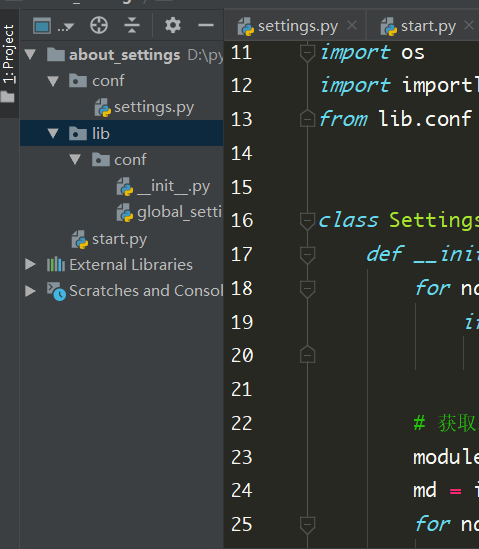
# conf文件夹下 settings.py
NAME = '我是暴露给用户的自定义配置'
# global_settings.py
NAME = '我是全局配置文件'
# lib > conf下的__init__.py
import os
import importlib
from lib.conf import global_settings
class Settings(object):
def __init__(self):
for name in dir(global_settings):
if name.isupper():
setattr(self, name, getattr(global_settings, name))
# 获取暴露给用户的配置文件的 字符串路径
module_path = os.environ.get('xxx')
md = importlib.import_module(module_path)
for name in dir(md):
if name.isupper():
k = name
v = getattr(md, name)
setattr(self, k, v)
settings = Settings()
# start.py
import os
import sys
sys.path.append(os.path.dirname(__file__))
if __name__ == '__main__':
os.environ['xxx'] = 'conf.settings'
from lib.conf import settings
print(settings.NAME)